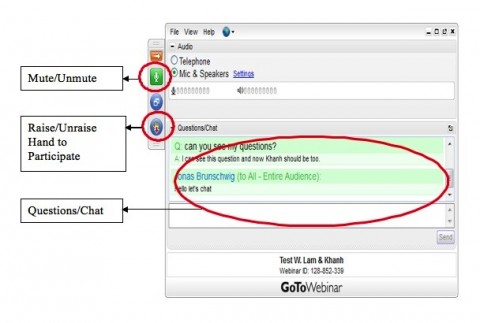Instructions on Joining
BOSTON GLOBAL FORUM CONFERENCE
Nov 18th 7.30-9am EST
Prior to our conference, attendants are strongly suggested to read Professor John Quelch’s cases and send any preliminary questions to [email protected]
- Open browser (preferable Chrome or Firefox) and go to https://attendee.gotowebinar.com/register
- Enter the Webinar ID that has been emailed to you (9 digit number)
- Press CONTINUE
- Once in, you will be prompted to Download the GoToWebinar software
- Please download and install the application to start using GoToWebinar
- If you are a returning user and already have the application installed, the browser will automatically launch the application (press Launch Application on prompt to allow)
- You will be asked to Enter your Display name in order to join. Enter your details and you are ready to join the conference.
-During the Conference, the moderators will select a PRESENTER.
-If you wish to ask a question, you can type in the CHAT window.
-A presenter will have the option to SHARE his screen with the rest of the confence as – well as his Webcam.
-All attendants will be muted by default when the session starts.
-If you have questions for the presenter and the panelists, please send them to
-While attending our Conference, you are also invited to follow and post questions to our Twitter page: https://twitter.com/BostonGF
(Please see pictures below for more information)
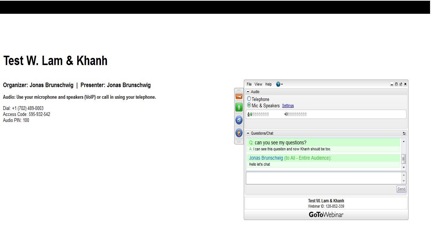
This is how the GoToWebinar platform would look like.